Hotel Meeting Room
Hotel Meeting Room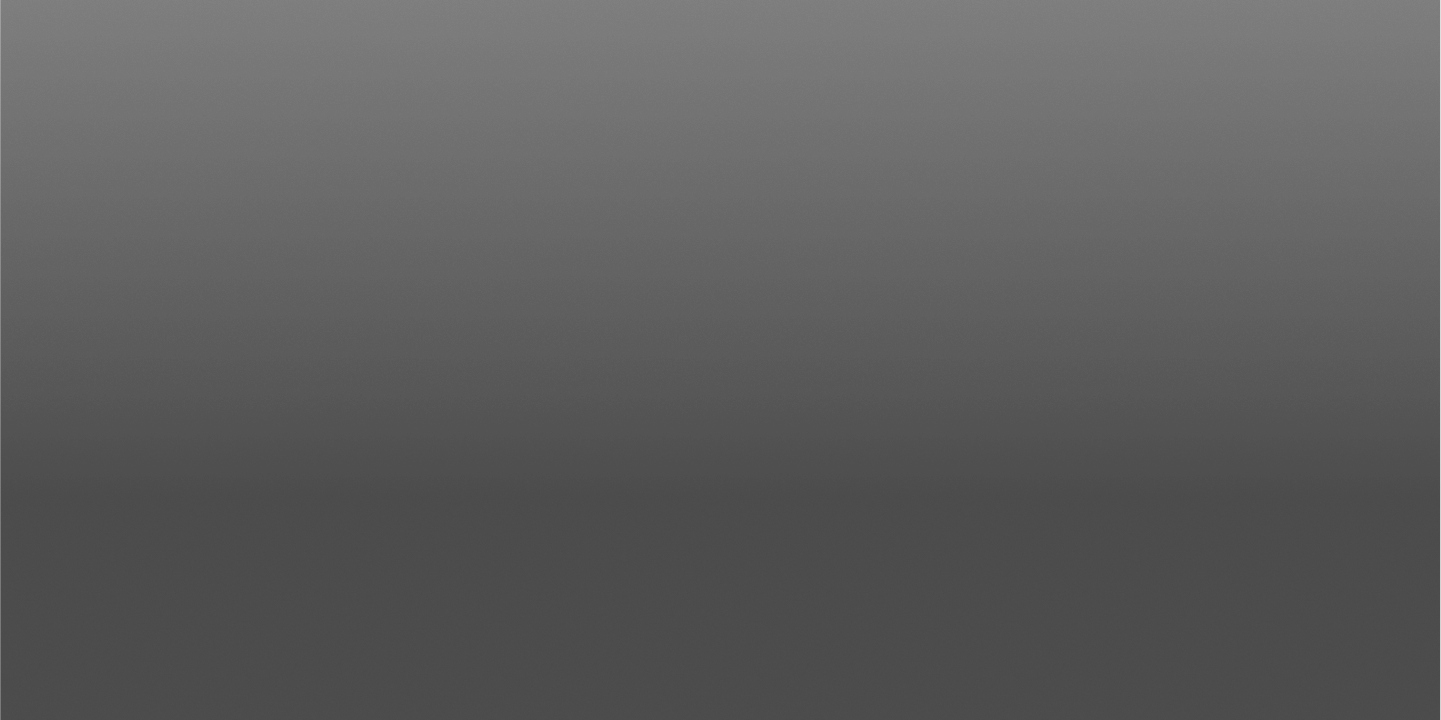
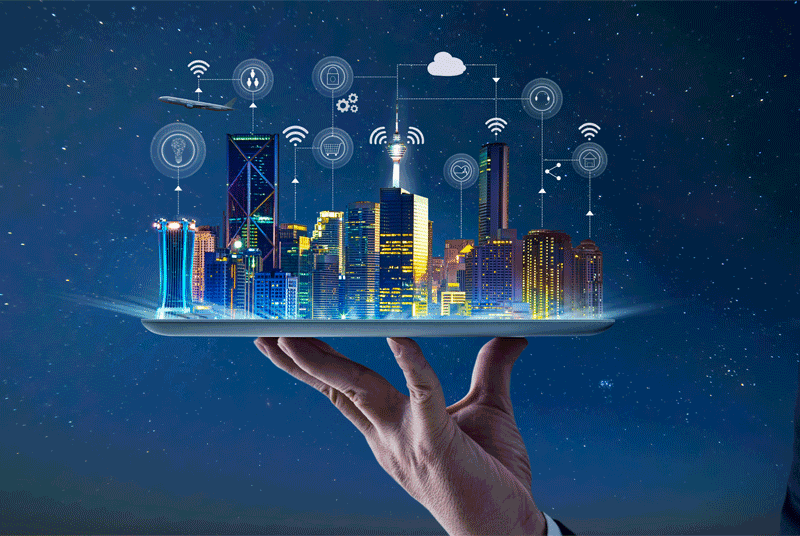
IT, Telecommunication , Networking Training Courses
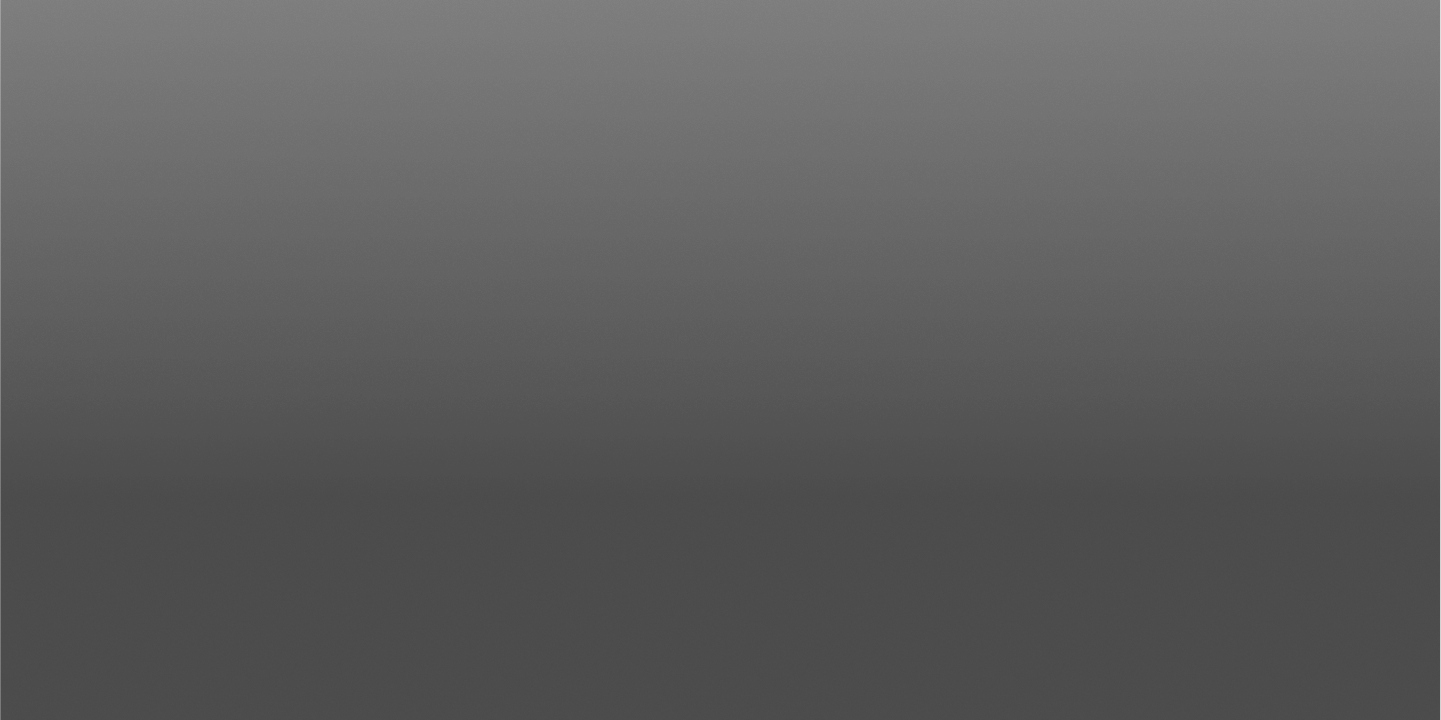
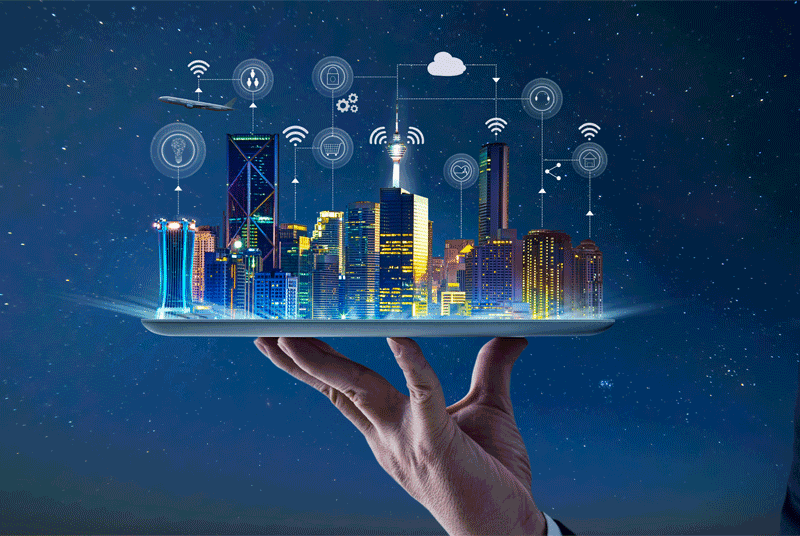
IT, Telecommunication , Networking Training Courses
Hotel Meeting Room
Hotel Meeting Room Singapore
Singapore
Classroom
Overview ?
This course is designed to provide students with the knowledge and skills required to install and configure Windows 10 desktops and devices in a Windows Server domain corporate environment.
The primary audience for this course is the Enterprise Desktop Support Technician (EDST), who provides Tier 2 support to users running Windows 10 personal computers (PCs) and devices in medium to large enterprise organizations, within a Windows domain environment. The secondary audience for this course are IT professionals who administer and support Windows 10 desktops, devices, users, and associated network and security resources. Students who seek certification in the 70-697, Windows 10 Configuring exam will also benefit from this course.
After completing this course, students will be able to: Describe the processes involved in planning and using a troubleshooting methodology for Windows 10. Troubleshoot startup issues and operating system services on a Windows 10 PC. Resolve issues related to hardware devices and device drivers. Troubleshoot Windows 10 PCs remotely. Troubleshoot issues related to network connectivity. Troubleshoot client configuration failures and GPO application issues. Troubleshoot issues related to user settings. Troubleshoot remote connectivity issues. Resolve issues related to accessing resources from computers that are domain-joined. Resolve issues related to accessing resources from computers that are not domain-joined. Troubleshoot issues related to application installation and operation. Recover a PC running Windows 10.
Day 1
Asset Cost Management Introduction
Definitions of reliability, maintenance & asset management
The total cost of maintenance
Best practice reliability and maintenance processes
Elements of asset management best practice
Auditing performance
Overview of TPM, RCM, BCM, QCM, and other asset management buzzword
Open discussion sessions
Day 2
Laying the Groundwork
Definitions of reliability, maintenance & asset management
The total cost of maintenance
Best practice reliability and maintenance processes
Elements of asset management best practice
Auditing performance
Overview of TPM, RCM, BCM, QCM, and other asset management buzzword
Open discussion sessions
Day 3
Applying the Value based Process
Definitions of reliability, maintenance & asset management
The total cost of maintenance
Best practice reliability and maintenance processes
Elements of asset management best practice
Auditing performance
Overview of TPM, RCM, BCM, QCM, and other asset management buzzword
Open discussion sessions
Day 4
Ensuring the Continuity of the Value-based Process
Definitions of reliability, maintenance & asset management
The total cost of maintenance
Best practice reliability and maintenance processes
Elements of asset management best practice
Auditing performance
Overview of TPM, RCM, BCM, QCM, and other asset management buzzword
Open discussion sessions
Day 5
Supporting Process that Lower Life-cycle costs
Definitions of reliability, maintenance & asset management
The total cost of maintenance
Best practice reliability and maintenance processes
Elements of asset management best practice
Auditing performance
Overview of TPM, RCM, BCM, QCM, and other asset management buzzword
Open discussion sessions
Training Methodology
Pathways Training and consulting adopts the newest techniques of human resources Training and consulting and, with the following:
Course name
Duration
City
Price
Supporting and Troubleshooting Windows 10
19, Oct 2025 23, Oct 2025
Jeddah
2750$
Supporting and Troubleshooting Windows 10
26, Oct 2025 30, Oct 2025
Manama
2750$
Supporting and Troubleshooting Windows 10
02, Nov 2025 06, Nov 2025
Beirut
2750$
Supporting and Troubleshooting Windows 10
10, Nov 2025 14, Nov 2025
Singapore
4950$
Supporting and Troubleshooting Windows 10
16, Nov 2025 20, Nov 2025
Kuwait
2750$
Supporting and Troubleshooting Windows 10
23, Nov 2025 27, Nov 2025
DUBAI
2950$
Supporting and Troubleshooting Windows 10
01, Dec 2025 05, Dec 2025
Kuala Lumpur
3250$
Supporting and Troubleshooting Windows 10
07, Dec 2025 11, Dec 2025
Amman
2750$
Supporting and Troubleshooting Windows 10
14, Dec 2025 18, Dec 2025
Marrakesh
2950$
Supporting and Troubleshooting Windows 10
21, Dec 2025 25, Dec 2025
Sharm ElShaikh
2750$
Supporting and Troubleshooting Windows 10
28, Dec 2025 01, Jan 2026
Marrakesh
2950$
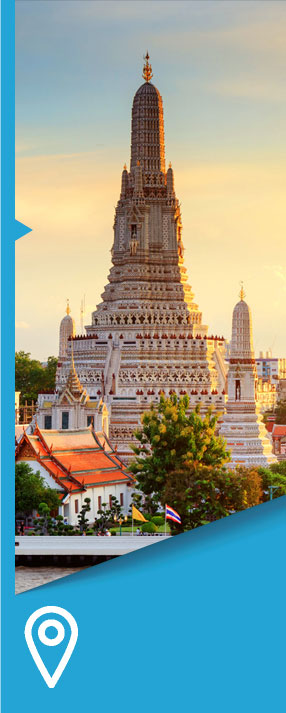
View course
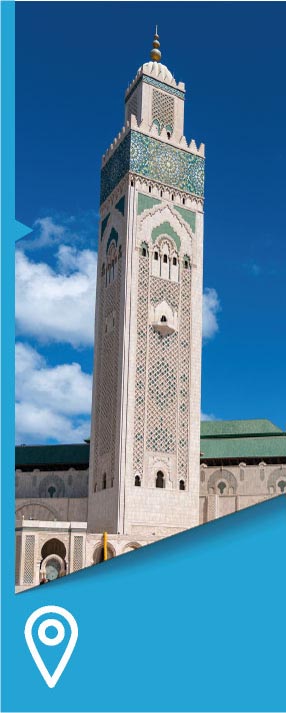
View course
View course

View course
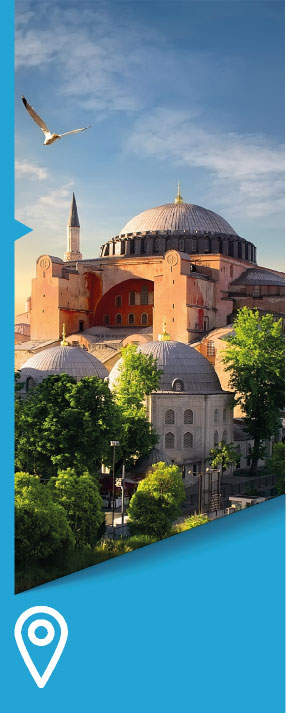
View course

View course